價格:免費
檔案大小:71.5 MB
版本需求:系統需求:iOS 10.3 或以後版本。相容裝置:iPhone 5S、iPhone 6、iPhone 6 Plus、iPhone 6s、iPhone 6s Plus、iPhone SE(第 1 代)、iPhone 7、iPhone 7 Plus、iPhone 8、iPhone 8 Plus、iPhone X、iPhone XS、iPhone XS Max、iPhone XR、iPhone 11、iPhone 11 Pro、iPhone 11 Pro Max、iPhone SE(第 2 代)、iPad Air、iPad Air Wi‑Fi + 行動網路、iPad mini 2、iPad mini 2 Wi‑Fi + 行動網路、iPad Air 2、iPad Air 2 Wi‑Fi + 行動網路、iPad mini 3、iPad mini 3 Wi‑Fi + 行動網路、iPad mini 4、iPad mini 4 Wi‑Fi + 行動網路、12.9 吋 iPad Pro、12.9 吋 iPad Pro Wi‑Fi + 行動網路、9.7 吋 iPad Pro、9.7 吋 iPad Pro Wi‑Fi + 行動網路、iPad(第 5 代)、iPad(第 5 代)Wi‑Fi + 行動網路、12.9 吋 iPad Pro(第 2 代)、12.9 吋 iPad Pro(第 2 代)Wi‑Fi + 行動網路、10.5 吋 iPad Pro、10.5 吋 iPad Pro Wi‑Fi + 行動網路、iPad(第 6 代)、iPad(第 6 代)Wi‑Fi + 行動網路、11 吋 iPad Pro、11 吋 iPad Pro Wi‑Fi + 行動網路、12.9 吋 iPad Pro(第 3 代)、12.9 吋 iPad Pro(第 3 代)Wi‑Fi + 行動網路、iPad mini(第 5 代)、iPad mini(第 5 代)Wi‑Fi + 行動網路、iPad Air(第 3 代)、iPad Air(第 3 代)Wi‑Fi + 行動網路、iPad(第 7 代)、iPad(第 7 代)Wi-Fi + 行動網路、11 吋 iPad Pro(第 2 代)、11 吋 iPad Pro(第 2 代)Wi‑Fi + 行動網路、12.9 吋 iPad Pro(第 4 代)、12.9 吋 iPad Pro(第 4 代)Wi‑Fi + 行動網路、iPod touch。

Have you ever had a musical idea but no easy way to record your brilliance? Perhaps you don’t have access to your studio because you are in a different physical location. Or maybe trying to setup a microphone to capture that acoustic guitar riff you just wrote is going to be just long enough to forget the idea. Using Riff Recorder and your mobile device, you can record your idea directly to the cloud, ready to drag and drop in to your DAW.
• Record with tempo for Presonus Studio One time stretch audio
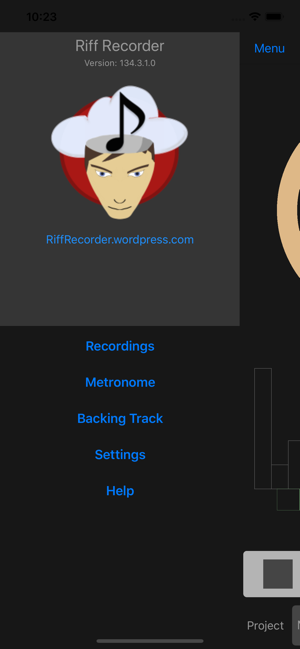
• Capture Musical Ideas quickly using the mic on your phone
• Seamless save your recording to the cloud for easy access
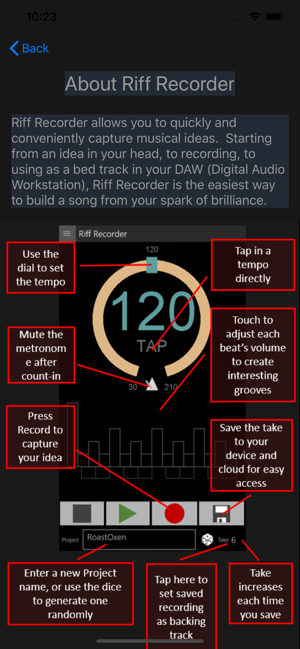
Riff Recorder provide a powerful metronome tool and simple interface to quickly capture ideas. It supports AudioLoop, used by Presonus Studio One, which means the recorded idea will be automatically line up with the tempo. You can also save as raw WAV audio if you prefer.
You can save your ideas to OneDrive and Google Drive, with more options to be added in the future. Each version of the idea you save for a given project is appended with take number.
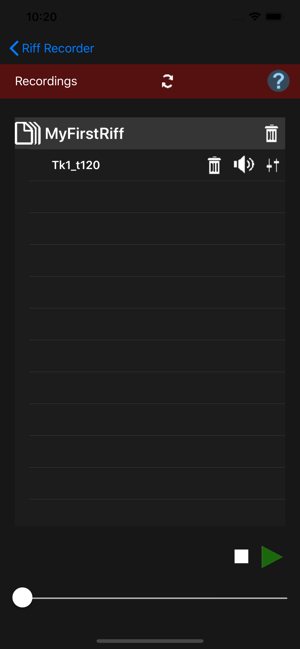
Tracks or other recordings can be used as a backing track, which enables a low-fi 2 track recording, for instance to quickly demo a vocal overdub in a demo mix.
Examples where Riff Recorder can be helpful:
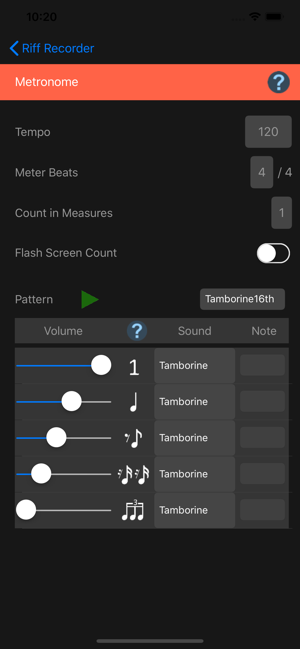
• Recording your band, to use as a frame work for a song, or just for practice
• Capturing your grand piano without having to move it up and down the stairs
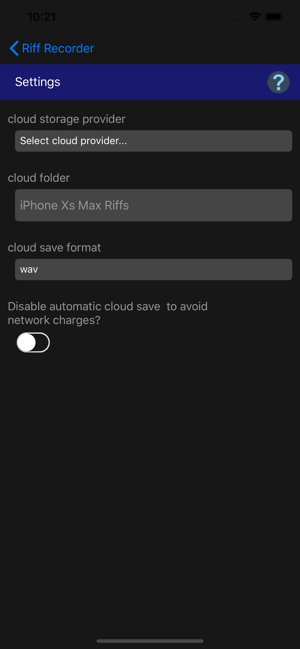
• Recoding a lick before/in between your gig
• Preserving an idea from the comfort of your coach as you noodle in front of the TV
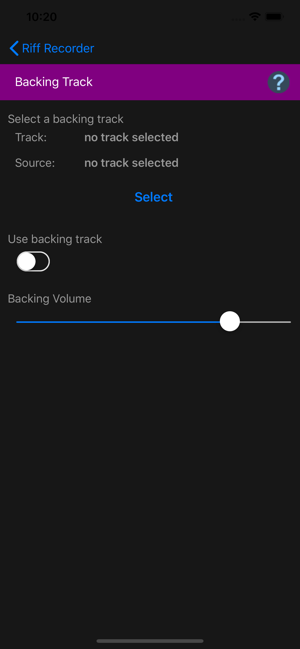
• Overdubbing a vocal on an audition track from Kompoz or ProCollabs
• Remembering spoken ideas, like that remote stapling machine you envisioned
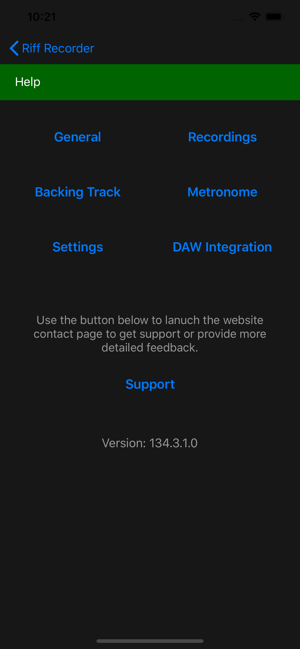
支援平台:iPhone, iPad
